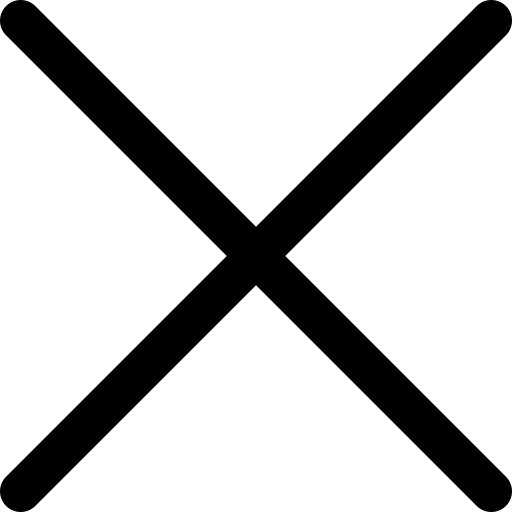WhatsApp Dark Mode is finally here
WhatsApp is rolling out Dark Mode for iOS and Android. After many months in development, speculations and hidden hints and beta testing - the new functionally is now available on devices across the world.
The instant messaging platform launched ‘dark mode’ officially on March 3, 2020.
The Dark Mode function aims to reduce eye strain in low light conditions.
The combination of black and bright white colours displayed in WhatsApp's 'normal’ interface creates a harsh contrast for the eyes, which is understood to cause eye strain.
When Dark Mode for WhatsApp is activated, the app background colour changes to a dark grey and soft white colour.
According to WhatsApp, they have spent significant time researching and experimenting with Dark Mode to ensure enhanced readability and eye strain reduction.
WhatsApp explained: "In choosing the colours, we wanted to minimise eye strain and use colours closer to the system defaults on iPhone and Android, respectively. We wanted to help users easily focus their attention on each screen. We did this by using colours and other design elements to ensure that the most important information is highlighted."
WhatsApp's Dark Mode feature is available on all Android and iOS devices. This includes iPhone users with iOS 13 and Android (Android 10, Android 9 and earlier versions).
How to enable dark mode on Android
- Open WhatsApp
- Go to the the menu and click on Settings
- Select Chats
- Select Topics
- In the Choose Topic dialog box, you will see Default System, "Light" or "Dark".
- Choose "Dark"
- You should then the interface change to a dark background
Dark Mode displays well on WhatsApp because of the combination of dark tones and green that are displayed throughout its interface. Choosing Dark Mode for WhatsApp means that the background will display in black or dark grey and the lettering will display as an off-white colour.
Once Dark Mode is selected, this setting will remain until you decide to turn it off. There is no need to re-select dark mode each time you open the app.
How to enable dark mode in iOS
- Select Settings on your iPhone
- Click on Screen and Glow
- In Appearance, you will see the light and dark modes
- Click on the Dark option
Following these instructions will activate dark mode for all applications on your device that rely on the phone’s operating system to instigate the Dark Mode function (including WhatsApp).