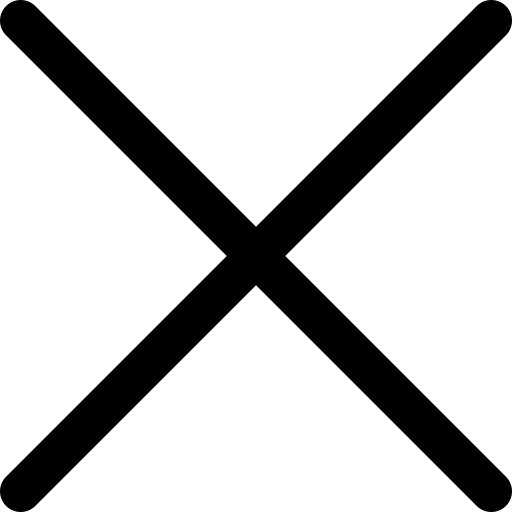How do you know if your smartphone has been hacked?
If you’re reading this article, perhaps you’re concerned that your smartphone has been hacked? Or, maybe you’re simply interested to know some of the key signs that you need to look out for when it comes to hacking. Hackers are becoming ever more savvy and creative with the ways they are able to collect confidential data, so it’s important to remain vigilant.
Mobile malware is on the rise. This is malicious software is specifically written to attack mobile devices. Once this malware is available, other hackers can use it to exploit compromised devices. This malicious software can include spyware that monitors the content of a device, programmes that take advantage of a device's internet bandwidth to use as a way to send spam, or phishing screens that steal a user's login data by entering a legitimate application that has been compromised. If you think your phone may have been hacked, we recommend that you read on.
Signs that your mobile has been hacked
Significant decrease in battery life
While the battery life of a phone inevitably decreases over time, a smartphone that has been compromised by a certain type of malware may begin to show a significantly shorter lifespan. This is because a malicious software may be using the phone’s resources to scan the device and transmit information to a criminal server, reducing or draining the phone battery.
Unknown applications
If you find applications on your phone that were not previously there and you’re sure you didn’t download them, the chances are you have a hacker controlling your mobile. This also goes for any calls, calls, text messages and emails that you’re quite sure have nothing to do with you. Hackers may be using the device to send premium rate calls or messages, or to spread malware to all of your contacts.
Increased data usage
Most of us on average, use a similar amount of mobile data each month, with a few exceptions, such as travel. This is mainly because humans tend to be creatures of habit. If you find that your data usage is rapidly depleting unexpected, your phone may have been compromised by some form of malware. An increase in data usage could indicate that another device is transmitting data from your device to theirs. The first thing you should do is delete any new applications you have downloaded and turn off your mobile data until the problem is resolved.
Slow performance
If you notice that your phone is less reactive or slower than normal, this could be due to malware. If you find that apps are crashing or failing to open, this could also be a sign that malware is overloading your phone’s resources. You might also find that it is impossible to close or ‘quit’ certain apps, despite multiple attempts.
Pop-ups or strange screensavers
Malware can hide behind pop-ups, it can make changes to your home screen, or you may find suspicious web bookmarks present on your phone.If you see any configuration changes that you are sure you have not made, it’s highly likely that your phone has been hacked.
If you have experienced any of the symptoms described and believe your phone has been hacked, the first thing you should do is download a mobile security application. Security applications will search for viruses malware, plus they also offer a firewall, VPN, and a PIN request function, so that each time you use certain applications, it will prevent malware from opening sensitive applications such as your bank account.