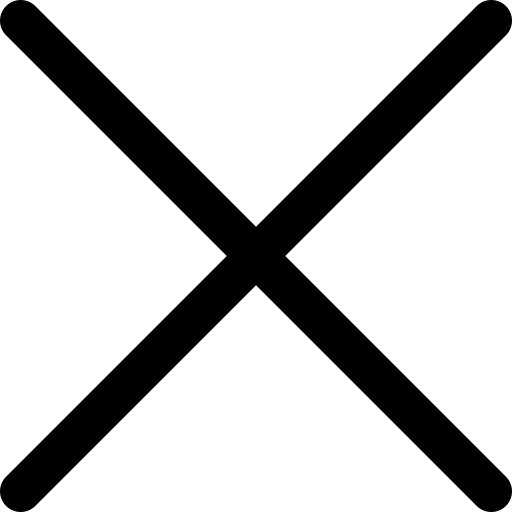How to change the font in your Whatsapp conversations
If you are tired of Whatsapp messages always looking the same, here’s a way to spice up your conversations.
Whatsapp has gradually become one of the most popular messaging applications worldwide. With more than two billion subscribers and counting, the Facebook-owned messaging app announced, this chat app is the preferred way to interact with friends, colleagues and send photos and videos to each other.
While it is true that there are several applications that are compatible with Whatsapp and allow you to change the font in the messages, it has taken quite some time since Whatsapp added a feature to change the text font of its chats to make them look more fun and aesthetic.
You may already know how to bold, italic and cross out text messages, but do you also know how to change the font?
It is not complicated, and since applications like Telegram do allow a high level of customization, in Whatsapp it is possible to modify some aspects from your configuration, although not as much as other apps.
How to get the Typewriter font
The typewriter font is one of the most used in social networks because it makes our texts look more aesthetically pleasing with a retro touch. You don’t need an app to apply this feature to messages.
To change the font of your Whatsapp messages to typewriter mode, you have to type the symbol "`" three times on each side of the word. For example, ``` Hello ```. Do not confuse this symbol with an apostrophe. You can easily locate this symbol on your mobile’s Android keyboard, although it’s a little harder to find on an iPhone. For this case, you have to hold down the apostrophe symbol (‘) and after that, you will see a series of symbols hovering over the pressed one. Precisely there you will find the symbol you need to apply to change the font type in Whatsapp.
The process can also be simplified by directly downloading one of the many applications that allow you to change your font.
Fonts
It is available in both Google Play and the App Store. It is a really simple tool to install and use. How to install and start it:
- Download the Fonts App
- Access Fonts and click on "Enable Fonts Keyboard".
- Select Fonts as a virtual keyboard.
- Go back to the application and click on ‘Switch to Fonts’.
- Change Fonts as your main keyboard.
- Done!
When you return to Whatsapp and open the keyboard in any conversation you will see that, at the top, all available fonts appear. Choose the one you like best.
Stylish Text
Like Fonts, this app is available in Google Play and App Stores and will allow you to change the font of the app. It has hundreds of different styles and fonts, and so you can easily change your style. When you choose the text and font type, you can share it directly by clicking on the Whatsapp icon to choose the conversation or group where you want to send the message.
By the way, if you also want to change the font size of the Whatsapp conversation, you should go to Settings -> Chats -> Font Size. Here you will see that you have three options and you only have to choose the one that suits you best: small, medium or large. Select the size you prefer and then you will have the size that best suits your preferences.