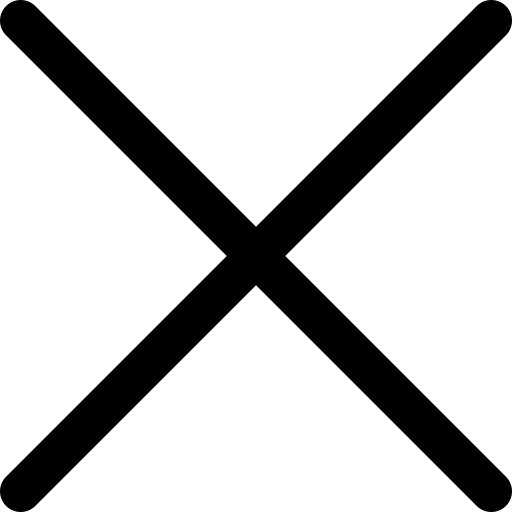How to send a WhatsApp message without saving the contact
Avoid clogging up your contact list with our short guide to sending WhatsApp messages without adding the phone number to your address book.
WhatsApp is one of the most popular instant messaging applications in the world. It’s simple to use and allows the user to chat, share files, photos and other media quickly and easily.
One potential downside to this instant messaging application is the requirement to add a contact to the address book, in order to send the particular number a message. In some cases, you may only want to send one or messages to a specified number, so adding them as a contact could be seen as a waste of time.
Fortunately, there’s a few ways to work around this contact issue.
Send a message from the browser with wa.me
This process may - at first glance - seem somewhat confusing for users who are not very experienced using their smartphone. Though once you’ve completed the process once - it’ll be easy to continue doing this as many times as you need.
Open your mobile browser and enter the following URL in the address bar: wa.me/XXXXXXXXXXXX (replace the Xs with the phone number including the international dialling code)
Click on the green ‘Send Message’ button, then the WhatsApp application will open on your mobile and you will see that a conversation has been created with the person who has that phone number.
It’s as simple as that. You can now send a message without adding that person to your address book.
There are various third party applications that you can use to complete this message sending process, but we’d advise, where possible, to avoid these. By using unofficial apps it can lead WhatsApp to think you are performing privacy or security breaches. This can lead to your number being blocked from the app.
Text selections: Android
If you have an Android device with an Android Pie or Q (Android 10) operating system, there is another way you can send a message to someone without adding the contact.
When you have a phone number written down within any application, you can select the corresponding text and search for suggested actions. The most obvious ones will always be Call, Cut, Copy or Paste, but if you browse further, you'll notice that there is also another option that says 'send a WhatsApp message'. Choosing this option will allow you to send a message to the selected number without needing to add them to your address book.