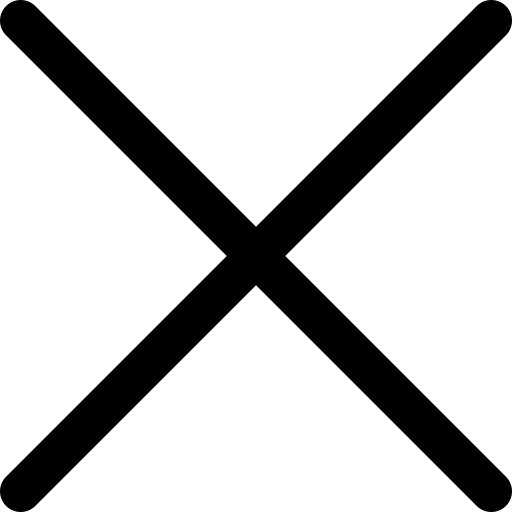How to send large files over the Internet
You need to transfer something important to someone over the Internet, but you don't know how to send large files online? No problem. Today we will explain how to do this using the simplest, most effective and safest methods.
File transfer applications are usually better than using email or a cloud storage provider like Google Drive for files. You can create a link and share it with anyone, without worrying about permissions, giving out your own personal data or reducing the file size. You can also share files anonymously with other people (like your neighbours, for example), or share really large data faster through point-to-point technology (point-to-point networks refer to a connection limited to two ends or nodes).
WeTransfer
If you want a fast and efficient service that is not linked to a larger platform (such as Dropbox or Google Drive), we recommend trying WeTransfer. You don't even need to create an account, although you will need to provide an email address that you can be contacted on.
How does it work? You choose the file or files you want to send, enter the recipient's email and you're done. It's hard to beat in terms of simplicity. You can send an email or copy the link to the files, and the link will remain active for a week.
The service is free, but with a Plus account you can set time limits for downloads, password protect your files, change the appearance of the shared screen and much more (for 12 euros per month or 120 euros per year).
Overview:
-No need to register
-You can control everything through a web page
-Limitations on free accounts
- App for Android and iOS
SugarSync
Originally focused on synchronising images across multiple devices, the company is now an incredibly easy-to-use online backup and cloud storage solution that allows users to securely save, view, edit, synchronise, share and access all their files.
Overview:
- Automatic device synchronisation, remote deleting, secure file sharing, ability to restore protected folders, automatic continuous backups, mobile applications for iOS and Android.
- Price: 30 day free trial or plans from $7.49 per month per 100GB
Pixeldrain
Pixeldrain allows you to upload a file up to 10 GB in a single file. However, you can still upload many more files with that size limit and turn it into a "list" to share. A list is nothing more than a different name for a folder or a collection. The maximum limit of a list is 10,000, so theoretically you can share 10 × 10,000 gigabytes at a time.
How long are the files available?
From the moment you load it you have 100 days until it disappears; however, every time someone visits the URL of the file to view or download it, it will be stored for another 100 days, so it is possible that a loaded file will never be deleted if that link is available on the Internet, so be careful what you share here.
You don't need an account to use the service but if you register, you'll be able to easily access and track your files from anywhere.
Send Anywhere
This service is compatible with any web browser and all types of operating systems, including iOS, Android, Windows Mobile, Linux or macOS. Send Anywhere offers an even lighter interface than WeTransfer, which often stands out as a favourite, and immerses us in a page with no distractions or configuration screens to work with. Although it's incredibly simple to set up, it has a variety of file sharing options.
How does it work? You add files from the home screen and you can send them directly (through a code), through a link or by email.
The service is free for files up to 10 GB in size and the link will be active for 48 hours.
Don't forget
It is advisable to compress the files before sending them. Regardless of how you choose to send a file, making it smaller will always come in handy in terms of storage. Compressing files will not only reduce what you try to send, but will make the transfer faster no matter what method. Remember that you can create a ZIP or RAR file in a few clicks with applications like 7-Zip, an open source file compression tool and one of the best currently available.