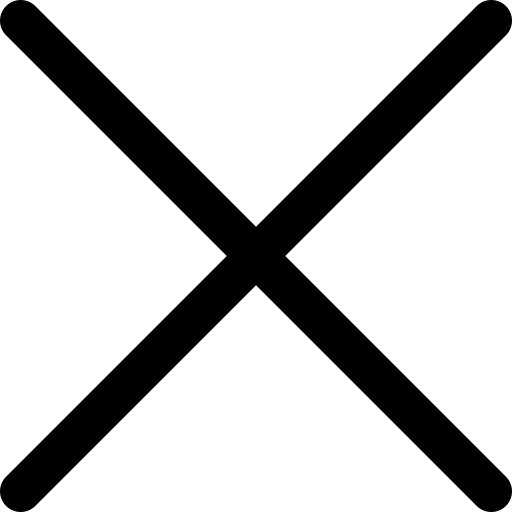Is it possible to delete your internet fingerprint?
If you are looking for a way to remove your fingerprint, all your private information from the internet with a single click, we're sorry to tell you that it does not exist. There's no trick to press a button and make everything you've uploaded online disappear. You can't delete yourself from the virtual world so easily.
If your personal information is "public" it means it's everywhere. So how can we erase this information and prevent companies from acquiring such data? As we just said... the short answer is: we can’t. But not everything is lost; there are ways to minimize the fingerprint, which would reduce the chances of our data falling into unwanted hands.
The only caveat to keep in mind is that if we take this step, we have to take into account that it can negatively affect our ability to find work.
Things to keep in mind
If you want to improve your online privacy or need to remove something embarrassing that you've uploaded in the past, you need to be patient. It's a process that can take a long time, at least a few days. Even then, there is a possibility that some of the information that cannot be retrieved may be discovered.
Let's start with steps to minimise your fingerprint.
Delete or deactivate all accounts for shopping, social networks and web services
Remember which social networks you have profiles on - active or not. Apart from the most popular ones, such as Facebook, Twitter, LinkedIn and Instagram, do you still have public accounts on sites such as Tumblr, Google+ or even MySpace? What about your Reddit account? On which shopping sites have you registered? Are there many?
To get rid of these accounts like Amazon, you have to go to the account settings and look for an option to deactivate, delete or close the account. Depending on the account, this option can be found under Security or Privacy, or something similar.
If you're having trouble with a particular account, try searching the Internet for "How to delete," followed by the name of the account you'd like to delete. Surely there are detailed instructions on how to delete that particular account.
You won't be the only one. If, for some reason, you still can't delete an account, change the account information to something other than your real information. Something false or completely random. That's it. Next step.
Delete old email accounts
One of the most important things is to delete the email accounts you no longer use. These accounts may contain certain confidential personal information, such as an address, phone numbers, or pictures. If you were using Outlook or Gmail as your primary email and sign up for websites with them, there's a great online tool that can give us a hand.
It's called Deseat.me, which scans your email to see which accounts you've registered with and then allows you to easily classify them. You can choose to keep them or delete them. Unfortunately, Deseat.me will sometimes have to be done manually. You can check out tutorials on how to delete an account on certain websites at JustDelete.me or AccountKiller.
Search all your information online
It's time to clean up the leftovers. You can verify what information about you is public and then try to remove it. Google's search engine is probably the best place to start your search. Putting in quotation marks what you want to find will make it easier to find the target, as Google will search for pages that contain the name as it is written.
You can repeat the same process to search for emails, phones numbers...
Ask Google for help
If someone has posted sensitive information such as an ID number or bank account number and the webmaster of the site where it was posted doesn't remove it, you can send a legal request to Google to do so. The removal process can take some time and there's no guarantee that it will succeed, but it's also the best resource if you run into such a vulnerable situation.
Unsubscribe from mailing lists
All websites allow you to manually unsubscribe from their newsletters, but Unroll.me is an excellent alternative that makes the process very easy. You simply need to log in to Unroll.me with your email address and provide the necessary permissions (all email service providers are supported). Then go to "Edit subscriptions" and see all subscriptions in a list.
Click on "Unsubscribe" next to each service and you're done. Unfortunately, since the activation of the GDPR in May 2018, the service is not available in the European Union. You will have to do it manually.
Use fake emails
You can use temporary emails to subscribe to websites you don't trust. Emailtemporal or yopmail are some of the options.
Use a secure browser
This will not eliminate your presence on the internet but will help you to have a clean presence in the future. There are many people concerned about privacy issues and because of that, software engineers have created secure browsers that don't allow us to track our online activities, block ads and hide our IP address.
Delete Cookies
You must also delete all cookies to ensure that they cannot be linked to you by any means when you access these sites again. All browsers offer the option to delete cookies, but you can also use a cleaning tool such as CCleaner to delete them all at once.
Finally, remember to be patient as you go through this process. You won't be able to do everything in one day and you may have to accept that there will be some things that you won't be able to permanently remove from the Internet.