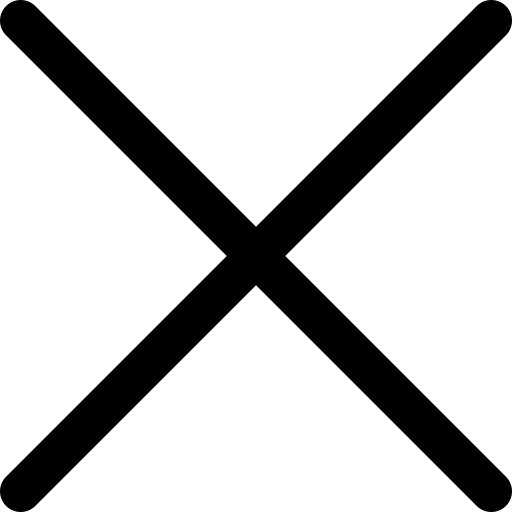Tricks and tips to use the new app Telegram
Telegram is an application that focuses on the user's privacy. Although its number of users is far from the millions that WhatsApp has, Telegram has its own army of followers. Today we give you a few tips to get the most out of this app. Here are the tips:
Disable message preview
Previews are useful in deciding whether or not a message is urgent or worth looking at in that instant. However, this is only true if you are the only one looking at your mobile screen. To avoid privacy issues when showing any message notifications while you're with friends or anyone else, we recommend that you turn off message previews.
Use your saved messages
Did you know you can open a chat with yourself? It's a very convenient feature because you can send yourself all kinds of files which then quickly synchronize themselves between all the devices you have. Whether you want to send screenshots, links, photo messages between your mobile and PC to read or view at another time, this personal chat option comes in a Telegram under the name "Saved Messages".
Edit sent messages
I'm sure that on more than one occasion you've sent a message and after a few seconds, you discover that you've made a typographical error so striking that you want to correct it. Telegram has an edit button. All you have to do is select the message in question and touch the "Edit (pen)" icon at the top and you can easily edit the message. What will appear in the chat is the word "edited" if you make any changes. You can edit messages up to 48 hours after sending them.
Read messages in secret
Have you ever wanted to read a message without the sender seeing that you've read it? In Telegram you can perform this trick: when you receive a message, immediately activate the airplane mode. Open Telegram and read the message. Once it has been read, close the application and activate your data again by turning off the airplane mode. The sender will never know that you have read the message (unless you want them to).
Don't be afraid to change your mobile number
In other messaging applications, the account is linked to the phone number. If you decide to change yours, the application will delete all existing messages, and you will have to manually restore them with a backup file. However, this does not happen in Telegram. In this app even if you change your phone number you won't lose anything in the process, because all the data is on a secure server in the cloud. You won't have to do anything.
Set custom notifications and LED colour
Many Android devices come with a specific LED colour for notifications; however, many phones have multicolour LEDs. Androids, in general, do not offer the option of setting custom LED notification colours for different applications unless you have a custom ROM or use a third-party application. Fortunately, in Telegram you can. If your device has a multicolour LED, you can set custom notification colours for your contacts. It's easy to do, just go to a contact's information and hit "Notifications and Sounds"; there you'll see options to change notifications, vibration pattern, sound, priority and LED colour.