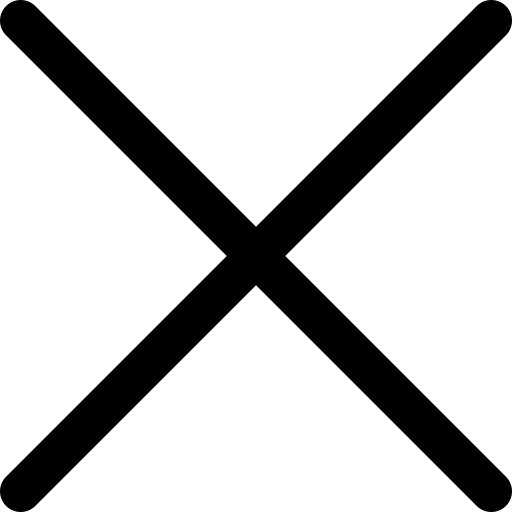WhatsApp: How to activate 'dark mode'
One of the most requested features for WhatsApp over the last few years is ‘dark mode’. This functionality is finally available on Android smartphones - you can set it manually or have the app match the operating system theme automatically.
Normally the internet is presented on a white background with black or dark text, but app developers and researchers have found this view can be unhealthy for the eyes and can cause issues with sleeping.
Dark mode offers a simple solution to reduce eye-strain by inverting the interface’s colours (i.e. dark background and white letters).
This function is currently only available on Android operating systems. Android users will also need to ensure they have WhatsApp’s beta version in order to add the dark mode function - which is available to download on Google Play. IPhone users will need to wait a little longer for this updated technology.
How to enable dark mode in WhatsApp for Android
- Open WhatsApp from the app drawer or home screen.
- Tap the action overflow menu (three vertical dots in the top right corner).
- Select Settings.
- Click Chats.
- Choose Themes.
- In the Choose Theme dialog box, select Dark.
After these steps you should see the WhatsApp interface switch to a dark theme.