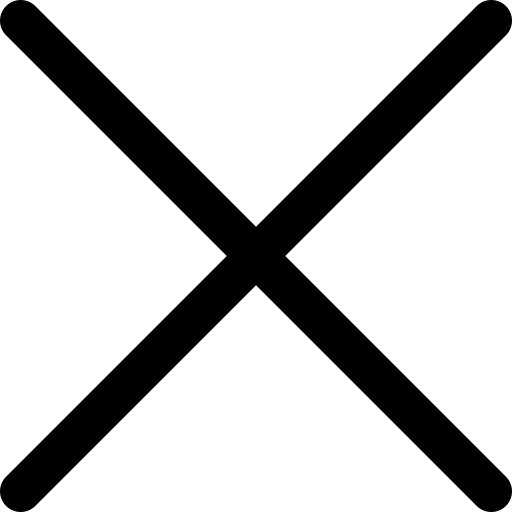Whatsapp: how to hide a conversation without deleting the chat
Don’t know how to do it? It’s very easy.
The world’s most popular messaging app continues to make improvements in order to remain the star app in our mobile phones. A few months ago, Whatsapp introduced new features for both Android and iOS and you may still be unaware of some of those features. For example, Whatsapp allows you to hide your activity status or "Last seen" from your friends and family for more privacy. You can also hide the media files received and saved in the device gallery. In addition, you also have the option to hide the “read” marks so that our contacts do not see when we have read their messages. What concerns us today, is the possibility of ensuring that the personal privacy of the user is maintained by concealing or archiving conversations without the need to delete them.
It’s just that, even though Whatsapp’s messages are encrypted end-to-end, maybe if you live in a house with a lot of members this won’t work as well or even if someone asks to borrow your phone for a moment. Remember that, for this, the company owned by Facebook also introduced an authentication feature, in which with Whatsapp’s fingerprint blocking function, you can keep your chats safe from prying eyes. If you do not want to use this feature, there is also the option presented to you today to hide a particular Whatsapp chat.
Why hide a Whatsapp chat?
The reason is so it doesn’t show on the home screen of the application. If you want to create an order and list only the conversations you interact with every day or if you want to hide a secret chat from someone in particular, Whatsapp makes it possible thanks to a native function available in the configuration menu.
Are these chats lost? By no means, they are only hidden; this means they can be recovered at any time. Just remember that if you receive a new message from an archived or hidden chat, it will be displayed on the main chat screen.
How to hide a conversation on Android
1. Open the Whatsapp app and look for the specific chat you want to hide from others.
2. Hold down the chat you want to archive.
3. Select the icon at the top that looks like a box with the arrow pointing downwards, ‘File’.
4. The conversation is hidden
5. You can immediately display the chat by scrolling to the bottom of the chats. There you will see the "Filed" option, and you only have to touch it to get back in. The moment you open it; you will find all your chats archived or hidden.
If you want to archive all the conversations, the path is similar: Chat to Chat History to Archive all chats. If you do so, the conversations will be automatically deleted from the home screen.
To recover them the process is very simple, you only need to press the chat to remove their hidden state.
How to hide a conversation on iOS
1. Go to the Chats screen
2. Slide your finger to the left over the conversation and click on "Archive".
3. If you want to archive all messages, go into your Settings and select “Archive all chats”.
4. To unarchive the conversations, click on the "Search" bar and type the name of the contact.
5. If you click above and swipe to the left you can select the option "Unarchive".