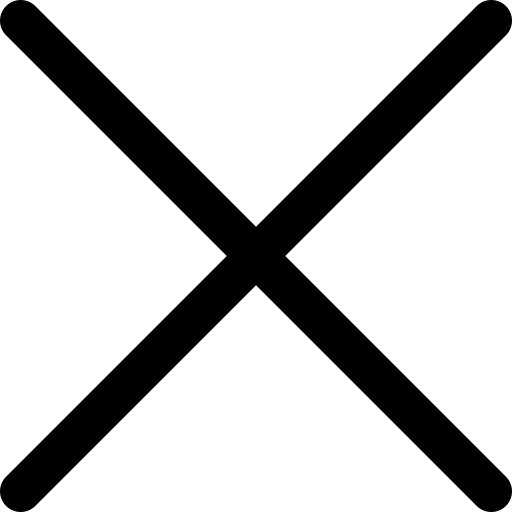Advantages and disadvantages of Wi-Fi 6
This version of wireless technology avoids interference and ensures faster performance for users.
Before it was more difficult to distinguish the difference between different Wi-Fi by numbers like 802.11ac. Now, it is much easier to distinguish versions, as they will only have one digit. Do you know what Wi-Fi 6 is? Don’t doubt that it is faster than the standard you know best, Wi-Fi 5. It is the future of Wi-Fi, and aims to bring a better experience to users all over the world. It is super-fast, more efficient and allows the density the industry requires today. Let’s look at its pros and cons:
Advantages
It’s much faster: It has an official rating of 9.6 Gbps, a significant increase from the previous standard of 3.5 Gbps, but are we really going to notice a three-fold increase in the connection speed of our devices? Probably not. With earlier versions of Wi-Fi, bandwidth was shared, so the more devices on the network, the slower they went. The good news is that this will not happen with Wi-Fi 6 as it uses frequency-division multiple access (FDMA) in order to make efficient use of the allocated bandwidth for each transmission. With FDMA, all devices connected to a network use a single channel in different frequency bands for transmission, unlike previous standards where each device had its own channel for communication. This implementation ensures that bandwidth is not wasted with each transmission and improves efficiency up to four times.
Longer battery life: The new "target wake time" (TWT) function means that our smartphone, laptop and other Wi-Fi enabled devices should have longer battery life. How is this possible? Very easy: when the access point is talking to a device (mobile, for example), you can tell the device exactly when to suspend Wi-Fi and when to wake it up to receive the next transmission, which will save power because it means that Wi-Fi can spend more time in sleep mode. This is not only important for everyday devices like our laptops and mobiles but it will also make a difference as we see more Internet of Things (IoT) products in homes and businesses.
Safer: A new enhanced security protocol called WPA3 was introduced in 2018, which is optional for older Wi-Fi networks but mandatory for new ones. Thus, the introduction of Wi-Fi Alliance certifications imposes its use and provides a safer arrangement in general as better encryption and greater protection against computer intrusions.
Disadvantages
Smartphones, laptops, and routers or scooters equipped with Wi-Fi 6 technology are expensive. In addition, you need to have a Gigabit class broadband connection to fully utilize Wi-Fi 6 technology.
Another drawback is the extent of the network. Wi-Fi 6 has a smaller range compared to the 5 Ghz network, and signals will be interrupted more frequently if there is an obstruction between the router and the device.
When will it be available?
Wi-Fi 6 certification began on September 16, 2019 and devices like Apple’s iPhone 11 are compatible with Wi-Fi 6.
There is now also a "Wi-Fi 6E" which refers to all equipment compatible with this technology and which uses a frequency band of 6 Ghz when they reach the market. It’s a variant of augmented reality-centred Wi-Fi.
The Wi-Fi 6E announcement was made in early January 2020 within the framework of CES Las Vegas, one of the most important technological events in the world.
What do you need to use Wi-Fi 6?
Since Wi-Fi 6 is compatible with previous versions, you won’t have to replace your device, but there is something you will need. It is essential to use the correct wiring if you want to enjoy all that this new standard can offer. The cables are Category 6A cables which, among other things, are less likely to be damaged by the weather, so they better control the heat they generate.
Chronology of wireless standards
- Wi-Fi 1 802.11b, 1999
- Wi-Fi 2 802.11a, 1999
- Wi-Fi 3 802.11g, 2003
- Wi-Fi 4 802.11n, 2009
- Wi-Fi 5 802.11ac, around 2014
- Wi-Fi 6 802.11ax, around 2019