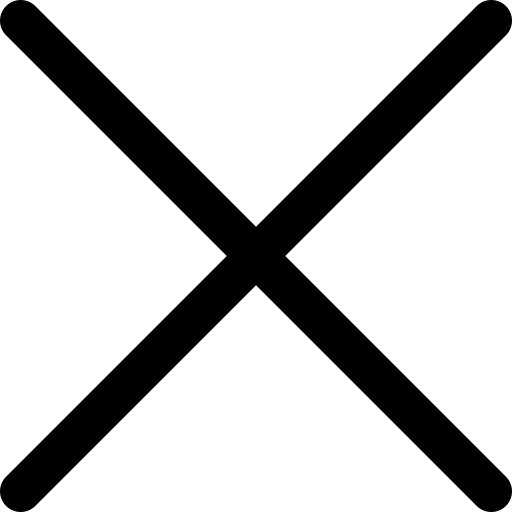How to use Telegram
We explain how to install and use Telegram with fully encrypted and non-intrusive messages.
Although Whatsapp is the most popular instant messaging app in the world, there is another contender in the market who rivals it. Telegram, an app that got three million new users during last year’s Facebook, Whatsapp and Instagram outage. Taking advantage of the crisis, Telegram has managed to rise up with more than 200 million active users. If you are hesitant to try this application but do not know it too well, this is an explanation on how to use it.
Telegram is a simple and straightforward messaging solution that avoids some of the fun functions, of course, but also source of distraction, that Whatsapp has absorbed since the acquisition of Facebook. Telegram is more concise, has programmable buttons, cross-platform connections and high levels of customization.
Step by step: how to create a Telegram account (Iphone or Android)
Step 1: Download and open the Telegram application.
Step 2: Registration is required, so tap the “Sign up” button.
Step 3: Choose the appropriate country and enter the phone number you want to link to the Telegram account.
Step 4: Telegram will send you a SMS verification code to that mobile number
Step 5: Enter the verification code
Step 6: Configure the Telegram account by entering your first and last name
Step 7: Congratulations! Your Telegram account has been created.
Using the Application
Using Telegram to send messages is as easy as selecting a contact and beginning to type out your message. If you want to talk to someone individually, just click the new message button (the pencil), select a contact and start writing. In case you don’t know, all Telegram conversations are encrypted by default. If you want to create a group to maintain a chat you can create it by clicking on New Group and selecting multiple contacts from the contact list. It is very simple.
What are the ‘secret chats’?
Telegram has the ability to establish secret chats with your friends or acquaintances. What is the difference with a normal chat? So the phone’s screenshot function is disabled for more privacy. In addition, you can configure in the application settings a function for messages to self-destruct as soon as they are sent; that is, you set a timer and each message you send will expire, one hour of expiration before it disappears from the chat. You can set it to expire at the second or up to a week later.
Did you know that Iran banned the use of Telegram for national security reasons?
This app is especially popular in Iran, where despite being banned, it is currently accessible via MTProxy, implemented in the app itself. It seems to be a thorn in the side of the world’s authoritarian governments. Why? It is a highly secure tool and has no known backdoors and, although it has been criticized for using proprietary encryption methods rather than open source ones, it has not yet been compromised. Telegram vulnerabilities are few or based on fake files that try to trick users.