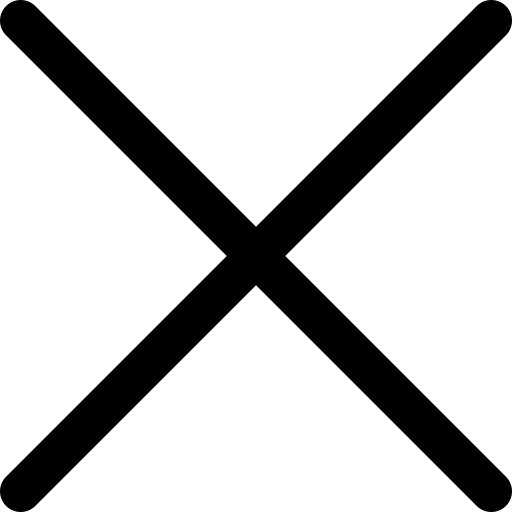Zoom releases 5.0 update to combat privacy and security breaches
As more people turned to video conferencing to communicate as coronavirus lockdown procedures were implemented, the popularity of Zoom sky-rocketed across the world.
Over 200 million people use Zoom to communicate everyday.
After a short burst in popularity towards the end of March, reports of privacy issues from its users began to spark concern.
Security experts analysed the app and found some serious security problems.
Zoom has been criticised for a range of privacy issues, including sending user data to Facebook, wrongly claiming the app had end-to-end encryption, and allowing meeting hosts to track attendees.
In response to its privacy breaches, Zoom founder, Eric Yuan, apologised to its users across the world.
He admitted that despite “working around the clock” to meet the demand of the influx of new users, the service fell “short of the community’s - and our own - privacy and security expectations".
"For that, I am deeply sorry," he wrote.
Zoom has since announced new security-focused features for the platform for it’s newly updated version “Zoom 5.0”.
The company claims that all security related breaches have been fixed and users do not need to fear privacy concerns.
Zoom 5.0 is now available to download.
The new version includes a number of safety related updates such as:
- AES 256-bit GCM encryption, which is understood to provide added protection for meeting data and greater resistance to tampering.
- Report a user feature: meeting hosts and co-hosts can report a user in their meeting who is misusing the Zoom platform. Found in the “Security icon”. This icon also allows users to access all other available security options, such as the “block meeting” function, ability to delete participants from a meeting and screen sharing restrictions.
- Encryption icon: Zoom’s new encryption shield appears in the upper left of your Zoom Meeting window and indicates a secure, encrypted meeting. After May 30, the shield will be green for all users, denoting enhanced GCM encryption. Clicking the icon also takes you to the Statistics page for additional encryption details.
Zoom 5.0 enables the password function by default for most customers. The minimum default password length will be six characters for meetings, webinars, and cloud recordings.
IT administrators will be able to set complex passwords for Zoom business users.
The new 5.0 version also offers a “waiting room” feature by default for basic, single-license Pro, and educational accounts. This feature allows the host to hold participants in a virtual room before permitting them to join a meeting.
"Most of the new features address "Zoombing", which is nothing more than the bug that allowed an unknown person from outside of the group to sneak into Zoom calls and start transmitting illicit videos or pictures, or nuisance messages. The previous default structure of Zoom did not require organisers to set a password for meetings, and offered no restrictions on participants sharing their screens”, explained Zoom.
You can download Zoom 5.0 from the platform’s website.